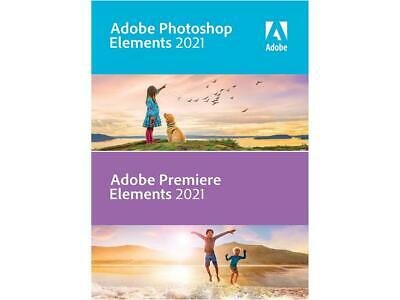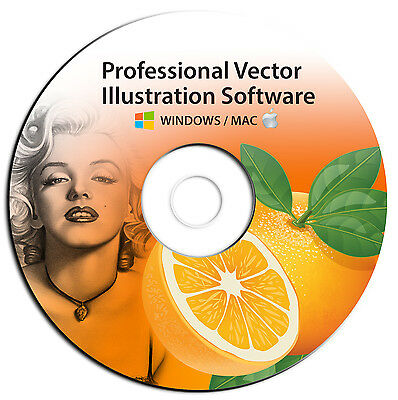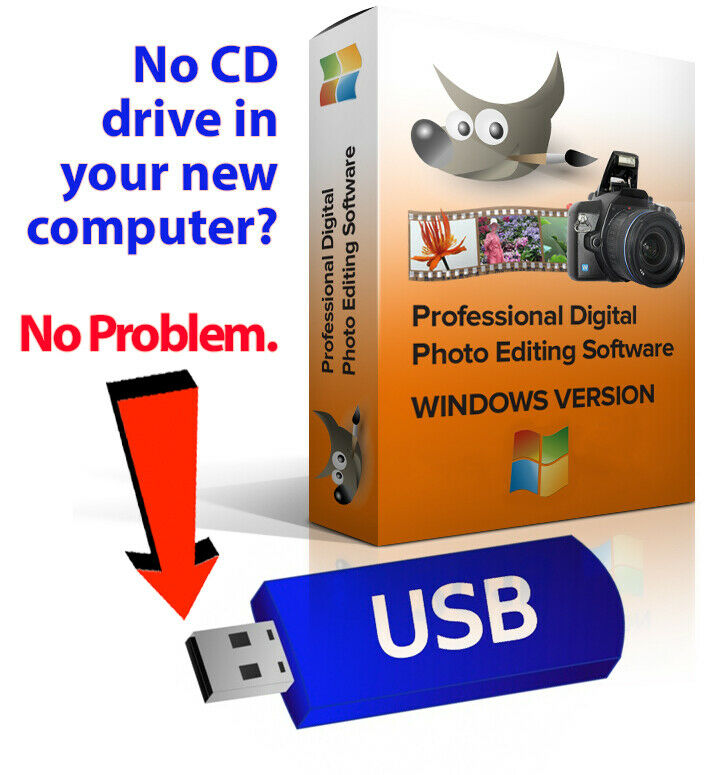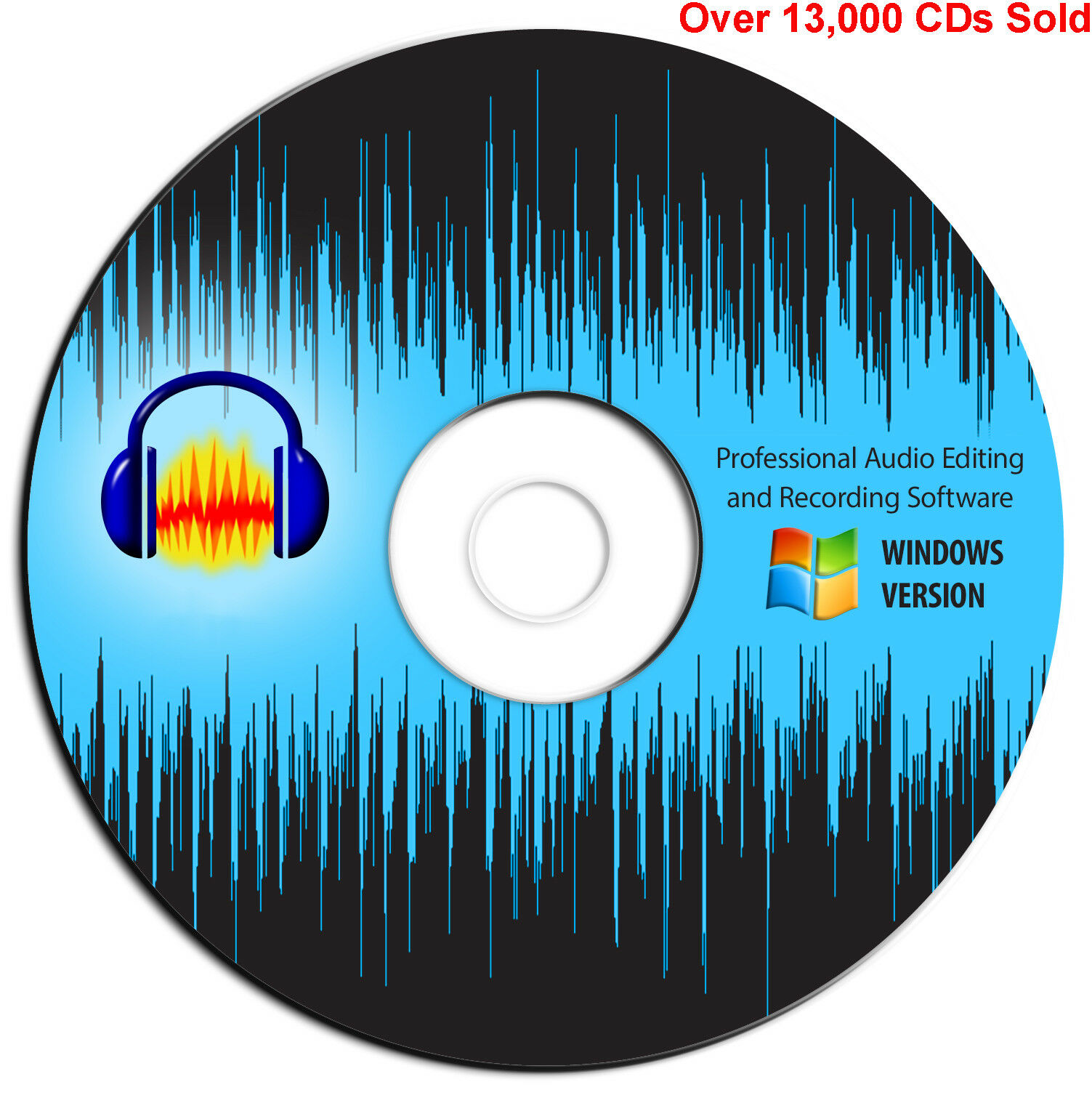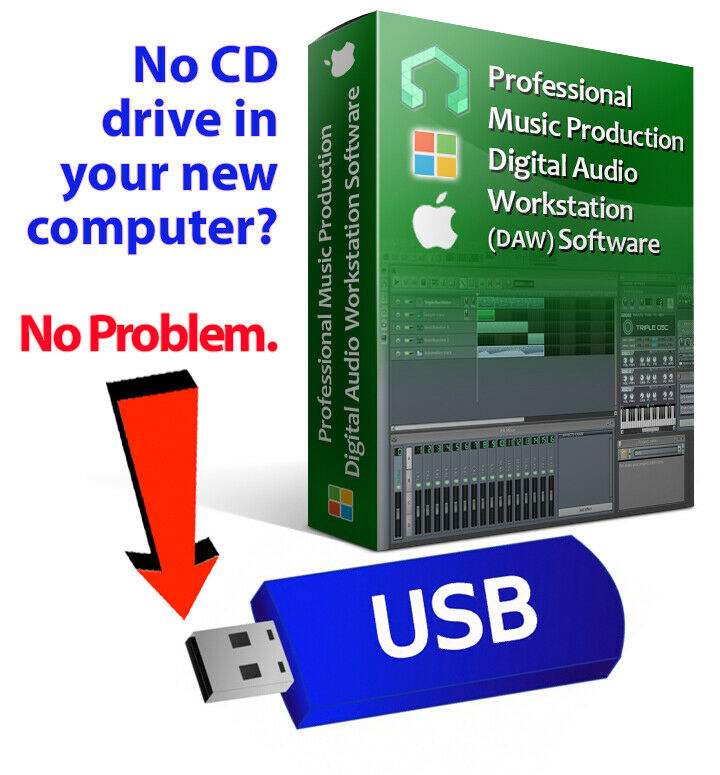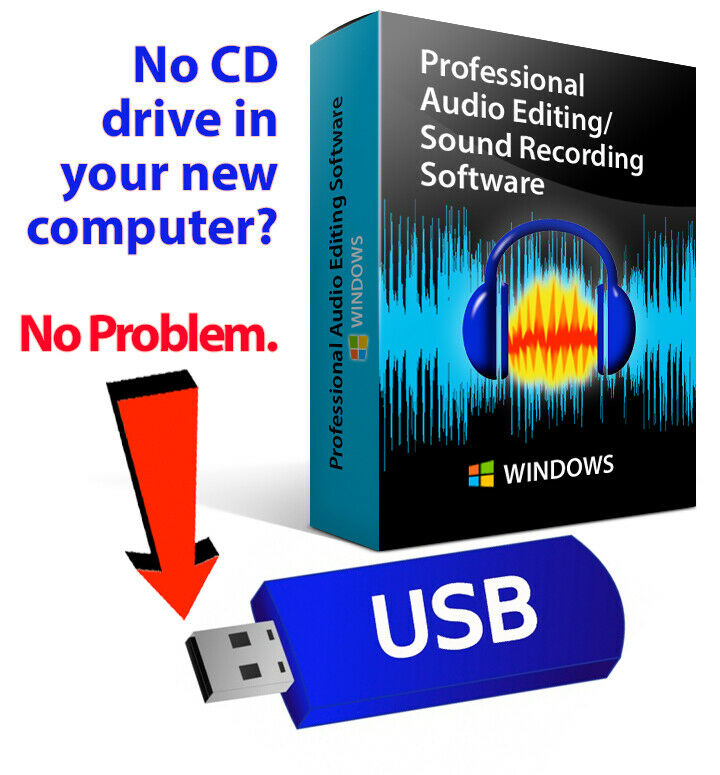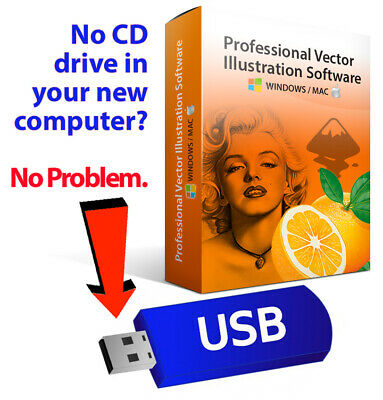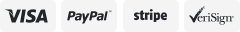-40%
Adobe Photoshop Elements & Premiere Elements 2021 Windows & Mac
$ 79.19
- Description
- Size Guide
Description
About UsFAQ
Contact Us
Adobe Photoshop Elements & Premiere Elements 2021 Windows & Mac
Photoshop Elements 2021
&
Premiere Elements 2021
The Elements bundle makes it easy to turn your inspiration into endless photo and video creations.
Follow your creative inspiration wherever it leads. With Adobe Sensei AI technology* as your creative sidekick, add motion to your static images, fine-tune the position of a person's face, select a specific object—or area—of your video and easily apply an effect, and improve grainy low-light footage. Plus, make inspirational animated Quote Graphics—great for social media. Discover 83 easy Guided Edits that help you create modern duotones, make cool photo and video double exposures, and reveal your videos with animated matte overlays to achieve the look you want without any guesswork. And when you're ready, share as gallery-quality wall art and custom gifts using the built-in prints and gifts service** or as movies and fun GIFs on social media.
Get started creating
Get going quickly and discover fun tricks, see what's new with the latest version, and get inspiring ideas, help, and tutorials.
Beautiful photo and video Auto Creations—slideshows, collages, and photo effects—are automatically created and delivered upon launch. Powered by Adobe Sensei AI technology.*
Intelligent editing
Meet your creative sidekick. With Adobe Sensei AI technology1 in your corner, you can easily edit, create, organize, and share your photos and videos to bring your imagination to life.
Add motion to your static images, fine-tune the position of a person's face, automatically colorize photos, select a subject with one click, and more.
Select a specific object—or area—of your video and easily apply an effect that tracks throughout the video.
Improve grainy low-light footage with a simple drag and drop, instantly extract still shots from your video, automatically bring together the best scenes from your movie with Smart Trim, and more.
New GPU-accelerated performance provides high-quality playback of many awesome effects without rendering first and makes cropping quick and easy.***
Easily make movies in Quick Edit mode, which offers a simple Sceneline that puts your clips, transitions, text, effects, and more at your fingertips.
Step-by-step Guided Edits
From basic adjustments to artistic creations, you're covered with 83 Guided Edits. Achieve the look you want without any guesswork. Just follow the steps and learn as you go.
Create modern duotones, perfect your landscape photos, remove unwanted objects from your pics, and much more.
Make cool double exposure movies, reveal your videos with animated matte overlays, and more.
Create & share
Display your favorite photo creations as gallery-quality wall art or make someone's day with a custom gift from the heart. Thanks to the built-in prints and gifts service,** inspiration is just a click away.
Create inspirational animated Quote Graphics—great for social media.
Enjoy more creative freedom. Make animated social posts, add stylish titles, transitions, or themes to your movies, and more.
Set the mood of your movie with the perfect soundtrack with brand new music.
Create dynamic video collages and slideshows with a mix of photos and videos to show many memories at once.
Share your movies with friends and family in a variety of ways:
1. Create fun GIFs to easily share on social media.
2. Share on YouTube and Vimeo.
3. Share on DVDs (Windows only) and HDTVs.
4. Import, edit, and share HEIF photo files and HEVC video files on Windows as well as macOS.
Effortless organization
Clean up the clutter automatically. Thanks to Adobe Sensei AI technology*, you can find your photos and videos in a snap using Smart Tags, facial recognition, and more.
Your catalog structure is automatically backed up for easy recovery—so you can work worry-free.
New Features
NEW
Add motion to your static images
With one click, transform your favorite shots into moving photos—fun animated GIFs with 2D and 3D camera motion. It's easy and perfect for sharing on social media.
POWERED BY ADOBE SENSEI*
NEW
Fine-tune face tilt
Make sure everyone in your photo is looking in the right direction by automatically adjusting the position of a person's face. It's great for selfies!
POWERED BY ADOBE SENSEI*
NEW
Inspire with Quote Graphics
Make shareable creations—great for social media—by adding motivational quotes or personalized messages to your pics with pre-set templates, tons of customization, and cool animation options.
NEW
Create modern duotones
Apply cool, custom duotone effects to your photos for a beautiful two-color creation. Choose from custom preset social sizes, add a gradient, and more!
NEW
Perfect your landscapes
Easily replace skies, remove haze, and erase unwanted objects to create epic outdoor scenes. You're sure to create the perfect adventure photo every time.
POWERED BY ADOBE SENSEI*
NEW
Move, scale, and duplicate objects
With step-by-step help, it's easier than ever to select an object and change its position, size, and more—meaning you can make your creation look exactly how you want.
NEW
Create cool double exposure videos
Make a little movie magic with double exposures. Just follow the simple steps to play a video within a photo and get the best of both worlds.
NEW
Add animated matte overlays
Get artistic by revealing your video with animated matte overlays. Apply different shapes and animation styles to full videos, select scenes, or as transitions.
NEW
Make precise video selections
Select a specific object—or area—of your video and easily apply an effect that tracks throughout the video.
NEW
See video effects in real time
See high-quality playback of many awesome effects without rendering first—and crop your videos faster—thanks to GPU-accelerated performance.***
UPDATE
Try out new music tracks
The perfect video needs the perfect soundtrack. Create just the feel you want with brand new music tracks, ready to rock.
UPDATE
Automatically back up your catalog structure
Cataloging—albums, keyword tags, people, places, events, and more—is key to photo and video library organization. Now, all of this information is automatically backed up for easy recovery.
System Requirements
Windows
Intel 6th Generation or newer processor or AMD equivalent with SSE4 support
Microsoft Windows 10 version 1903 or later (version 1909 recommended); 64-bit versions only; Windows 7, Windows 8.1 not supported
HEIF/HEVC import supported only on Windows 10 version 1903 or later.
9.3GB of available hard-disk space to install applications; additional 3GB to download all optional content; additional free space required during installation (cannot install on a volume that uses a case-sensitive file system or on removable flash storage devices)
Microsoft DirectX 12 compatible display driver
Windows Media Player (required if importing/exporting Windows Media formats)
Compatible DVD burner required to burn DVDs
macOS
Intel 6th Generation or newer processor
macOS 10.14 through 10.15 or macOS 11
10GB of available hard-disk space to install applications; additional 3GB to download all optional content; additional free space required during installation (cannot install on a volume that uses a case-sensitive file system or on removable flash storage devices)
For both Windows and macOS
8GB of RAM
1280x800 display resolution (at 100% scale factor)
DVD-ROM drive (for installation from DVD)
Internet connection required for product activation and content download****
Recommended specifications:
Intel 7th Generation or newer processor or AMD equivalent with SSE4 and AVX support
16GB of RAM for HD media
32GB or more of RAM for 4K media
4GB of GPU VRAM
Fast internal SSD for app installation and cache
Additional high-speed drive(s) for media
Note:
* Adobe Sensei is the technology that powers intelligent features across all Adobe products to dramatically improve the design and delivery of digital experiences, using artificial intelligence and machine learning in a common framework.
** FUJIFILM Prints & Gifts service is available in the U.S. only.
*** For a list of recommended GPU cards visit Adobe's official website
**** This product may integrate with or allow access to certain Adobe or third-party hosted online services. Online services are available only to users 13 and older and require agreement to additional terms of use and the Adobe Privacy Policy (see www.adobe.com/go/terms). Online services are not available in all countries or languages, may require user registration, and may be discontinued or modified in whole or in part without notice. Additional fees or subscription charges may apply.
Learn more about the
Photoshop Elements & Premiere Elements 2021 Windows & Mac
Model
Brand
Adobe
Model
8CT521
Details
Name
Photoshop Elements & Premiere Elements 2021 Windows & Mac
Type
Graphics & Publishing
Operating Systems Supported
Windows & Mac OS
System Requirements
8GB of RAM1280x800 display resolution (at 100% scale factor)DVD-ROM drive (for installation from DVD) Internet connection required for product activation and content download*Recommended specifications:Intel 7th Generation or newer processor or AMD equivalent with SSE4 and AVX support16GB of RAM for HD media32GB or more of RAM for 4K media4GB of GPU VRAMFast internal SSD for app installation and cacheAdditional high-speed drive(s) for mediaAdobe Premiere Elements supported import/export formats include: AVCHD (import only), DV-AVI (import/export on Windows), DVD (Windows only), H.264, HEVC, HDV, MPEG-1 (import only), MPEG-2, MPEG-4, MP3, QuickTime (limited codecs), Windows Media (Windows only), and many more.* This product may integrate with or allow access to certain Adobe or third-party hosted online services. Online services are available only to users 13 and older and require agreement to additional terms of use and the Adobe Privacy Policy (see www.adobe.com/go/terms). Online services are not available in all countries or languages, may require user registration, and may be discontinued or modified in whole or in part without notice. Additional fees or subscription charges may apply.For a list of recommended GPU cards visit www.adobe.com/go/pregpu
Packaging
Retail
Shipping
Enjoy fast and reliable shipping when you buy your products from Newegg. Our ordering and shipping services are among the best in the industry due to short processing times and a variety of shipping methods. Your orders are packaged at one of the many local warehouses across the country, minimizing delivery times and ensuring you get your purchases as soon as possible.
Payments
Newegg has partnered with PayPal to offer you the very best in payment services. PayPal allows you to buy with confidence, knowing your payments are processed quickly and securely with state-of-the-art encryption technology.
Return
Returns are subject to restocking fees of 15% - 30% of the purchase price and return shipping fees. For products that are eligible for return for replacement, the return shipping labels are free for returns for replacement of the same item within the applicable return policy period. Newegg does NOT charge for restocking fees or return shipping labels for returns of defective products, or if you received the wrong product, the product did not match what was shown on the Site, or we made some other shipping error, provided the item is returned within its return policy period, and in accordance with the Return Policy.
Frooition www.frooition.com | No-js Template | eBay design, eBay store design, eBay shop design, eBay template design, eBay listing design (ver:froo_no_js)
This listing is currently undergoing maintenance, we apologise for any inconvenience caused.