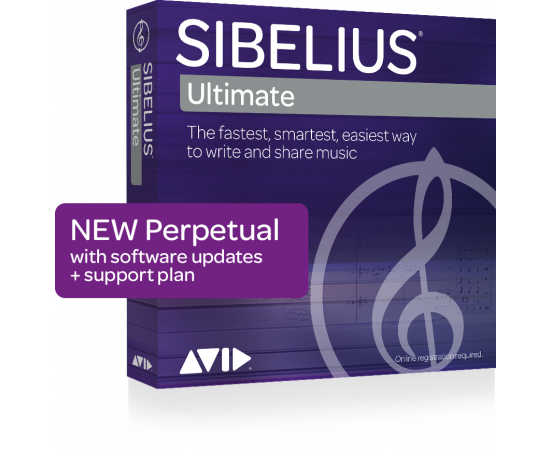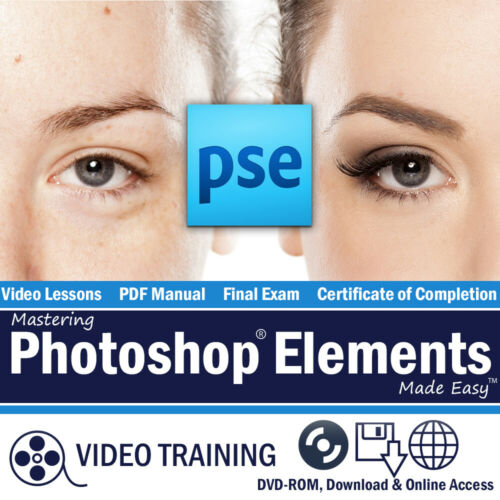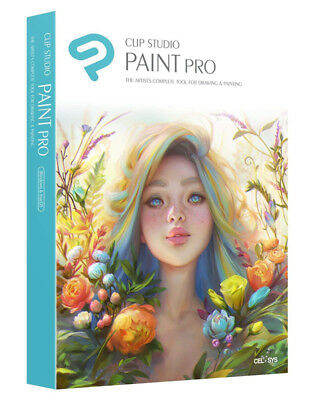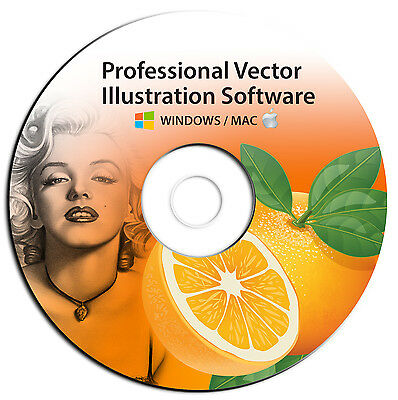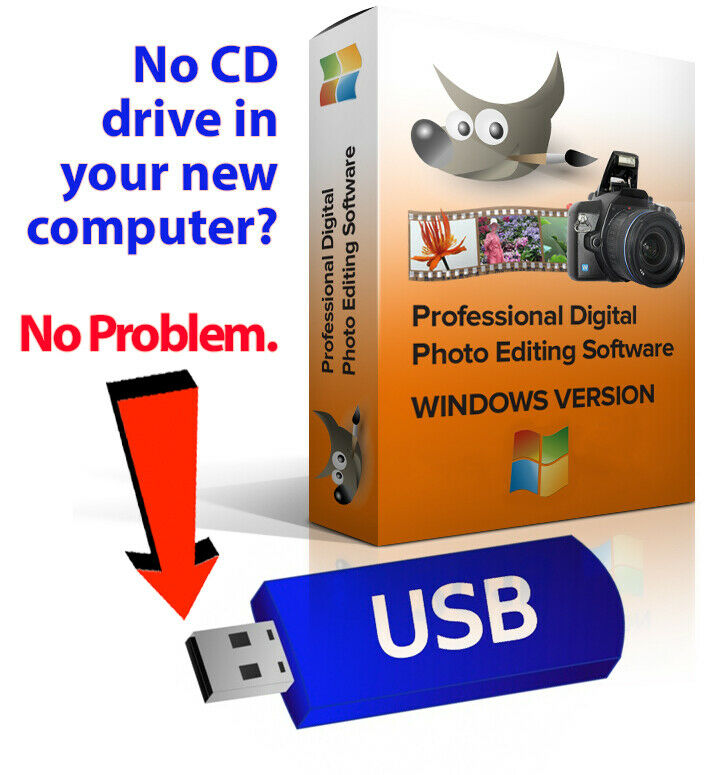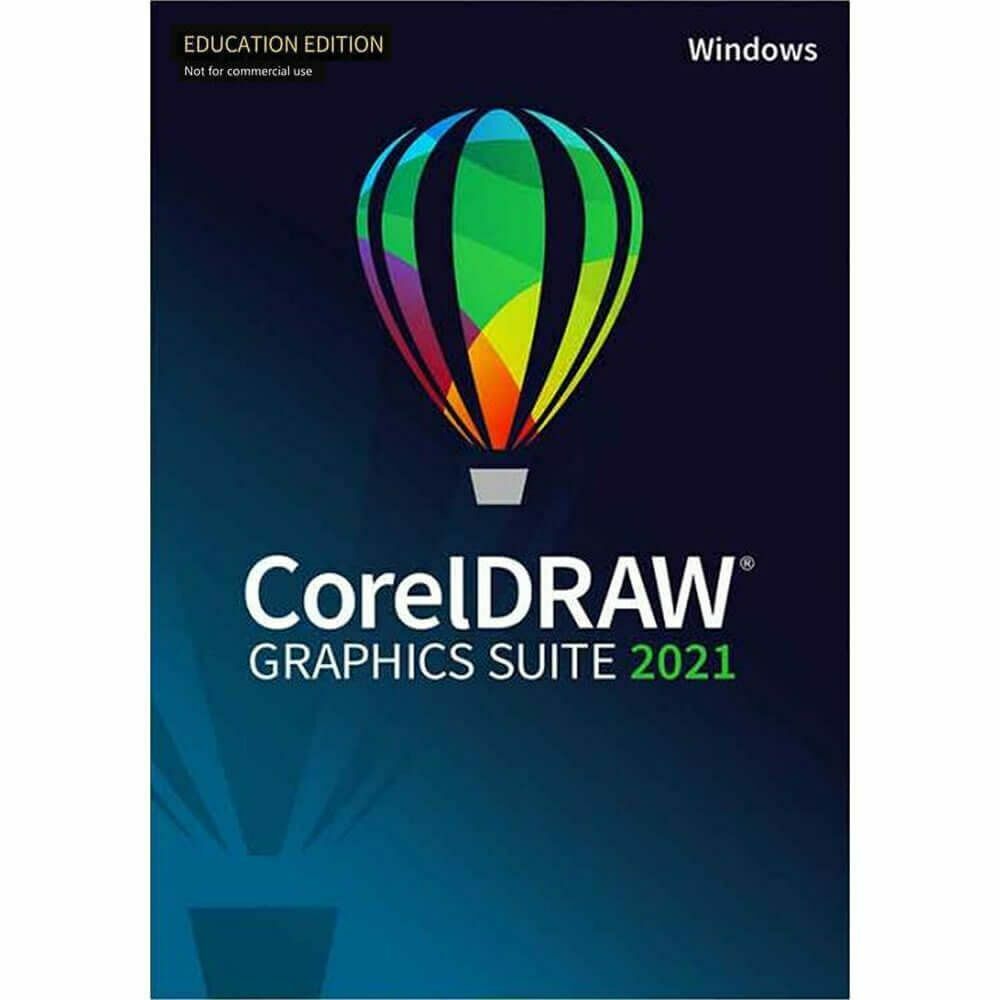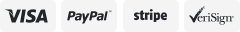-40%
Avid Sibelius Ultimate Perpetual License Educational Version
$ 156.81
- Description
- Size Guide
Description
Avid Sibelius Ultimate Perpetual License Educational Version with Annual Update and Support Plan - DownloadAfter ordering you will receive email with Download Link and Serial Number.
With this
Perpetual License
, you will get to use this version of Sibelius Ultimate
forever, plus you get a
1 Year Upgrade and Support Plan with
free upgrades and support for one full year. You will need to renew your Upgrade and Support Plan at the end of the year to continue to get the Upgrades and Support. If you choose now to pay to renew your Upgrade and Support Plan you can continue to use the current version of Sibelius forever.
OVERVIEW
The most popular notation software with support contract.
Sibelius is one of the world’s best-selling music notation software programs, offering sophisticated, yet easy-to-use tools that are proven and trusted by composers, arrangers, publishers, educators, and students alike. And coming soon to Sibelius, you can access the software in more affordable ways than ever. Compose with a low-cost subscription. Own the software outright. Manage multiple copies with Sibelius network licensing. Or get started with Sibelius | First. The choice is yours. And with the integrated Annotate feature, multi-touch gestures, Surface Pro 3 pen support, and more coming soon, Sibelius will enable you to express your creativity in brand new ways, whether composing for a live performance, movie, television, media entertainment, or in the classroom.
Support
Along with this item, you get 90 days of complimentary support, and those first three months are when you need it most, when you are becoming acclimated to the GUI. Don’t be shy! Call! Sibelius is expecting you!
Edit Scores More Easily
Thanks to popular demand, you now have more flexible layout and composition possibilities to best present your score. Create perfect glissando and portamento lines easily. Collaborate more easily with improved MusicXML import and export. Work faster with the updated Inspector interface. Change staff sizes by system, individual instruments, and groups of instruments. And gain fine control of the new staff sizes in Engraving Rules.
Make Music Easier to Learn
Music doesn't have to be so black and white. With the latest Sibelius, you can now color individual notes and/or chords, giving students a more enhanced and visual way of learning to read and write music notation.
Get Better Rest
Inserting rests into your score is now easier and more intuitive. Whenever you add one, Magnetic Layout automatically repositions the rest to align optimally with the phrasing of preceding notes—no manual fixes required. Create easy-to-read scores faster than ever. Plus, you can now move rests and notes horizontally in your score.
Re-Spell and Repeat with Ease
It's now possible to have the same pitched note display a different accidental in any part compared to the rest of the score. You can also create concise first, second, and third time bars that appear and play back exactly like you'd expect them to, eliminating manual correction. Plus, all time signature changes now appear after the barline but before repeat barlines by default.
Share Your Score
Want to share your composition with a colleague, client, or friend? You can now export your composition as an MP3 audio file for faster file transfer that won't hit email size limits.
Write Music with a Pen on Surface Pro
If you own a Microsoft Surface Pro 3 tablet, you can now add and edit notes quickly with just a tap of the pen. This makes it easier than ever to fine tune your compositions on the go. Plus, you can play back your music using the tablet's onscreen keyboard and fretboard.
Add Notes and Comments
Sometimes you have a great idea, but you forget to write it down. Then the next thing you know, your idea is gone. The new Annotate feature allows you to add notes directly on the score—you can create reminders for yourself as you’re composing, or communicate edits and feedback to others.
Use Multi-Touch Gestures
With Sibelius, you can create scores faster than ever before thanks to an advanced user interface. You can navigate and edit even the most complex scores quickly using multi-touch gestures on your laptop trackpad or Surface Pro 3.
FEATURES
Compose quickly and easily with a task-oriented interface that leads you through your entire score creation
Access Sibelius easily through a low-cost monthly or annual subscription
Get access to future Sibelius upgrades, plus support, with the Avid upgrade plan
Write and edit scores using a Microsoft Surface Pro 3 tablet and pen
Interact with your compositions using multitouch gestures on your laptop’s trackpad or Surface Pro 3
Create reminders for yourself and communicate feedback to others with the with the new Annotate feature.
Get unrivaled expressiveness and feel with the fully redesigned Espressivo 2.0
Navigate through large scores quickly with the Timeline window
Get professional-quality sound with the included 36 GB Sibelius Sounds library
Create faster, with more virtual instruments and effects, with full 64-bit performance
Save hours of time with powerful features such as Magnetic Layout and Dynamic Parts
Create beautiful, professional-quality scores with full DTP-level layout, text, and typography tools
Scan and transcribe music with PhotoScore Lite and AudioScore Lite, included
Send your scores to Pro Tools and other DAWs using ReWire, included
Collaborate with others by sharing scores over email or through MusicXML
Share scores on ScoreExchange.com, YouTube, Facebook, and SoundCloud
Export a video file of your score online or to a DVD for others to see and hear your work
Export scores directly to Avid Scorch on your iPad for playback, practice, performance, and publishing
Order the latest version of Sibelius today for the fastest and easiest way to write music.
Sibelius | Ultimate is ideal for teaching music notation, composition, and theory to students of all ages. It includes over 1,700 ready-made teaching materials, including worksheets, projects, and exercises, as well as a Classroom Control window to track your students’ progress. In addition, Sibelius | Ultimate network licensing makes it easy to assign licenses to students on any computer—even their own.
Minimum Requirements for Sibelius Ultimate Software Only
Windows
Windows 7 SP1 64 Bit, Windows 8 64 Bit, Windows 10
1+ GB of RAM
1 GB hard disk space for Sibelius software only
DVD-ROM drive (only for Media Pack)
Internet connection required for software download and activation
Mac
macOS 10.12 or 10.13, 10.14, 10.15, 11.0
1+ GB of RAM 1 GB hard disk space for Sibelius software only; 36 GB additional hard disk space for the Sibelius Sounds library (optional installation)
DVD-ROM drive (only for Media Pack)
Internet connection required for software download and activation
Sibelius | Ultimate is ideal for teaching music notation, composition, and theory to students of all ages. It includes over 1,700 ready-made teaching materials, including worksheets, projects, and exercises, as well as a Classroom Control window to track your students’ progress. In addition, Sibelius | Ultimate network licensing makes it easy to assign licenses to students on any computer—even their own.
Minimum Requirements for Sibelius Ultimate Software Only
Windows
Windows 7 SP1 64 Bit, Windows 8 64 Bit, Windows 10
1+ GB of RAM
1 GB hard disk space for Sibelius software only
DVD-ROM drive (only for Media Pack)
Internet connection required for software download and activation
Mac
Mac OS X 10.12, 10.13, 10.14, 10.15,11
1+ GB of RAM 1 GB hard disk space for Sibelius software only; 36 GB additional hard disk space for the Sibelius Sounds library (optional installation)
DVD-ROM drive (only for Media Pack)
Internet connection required for software download and activation