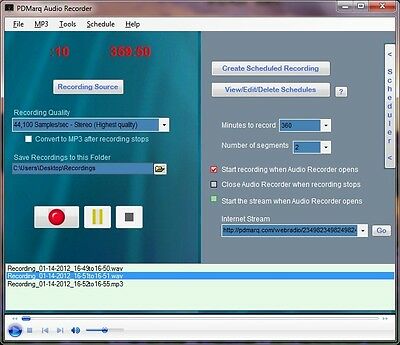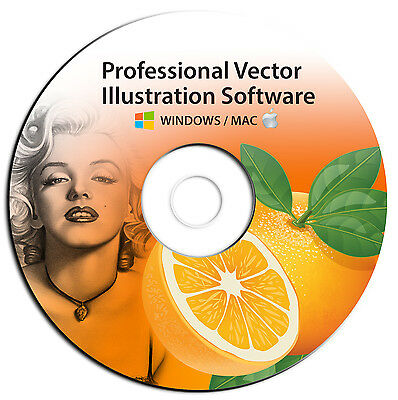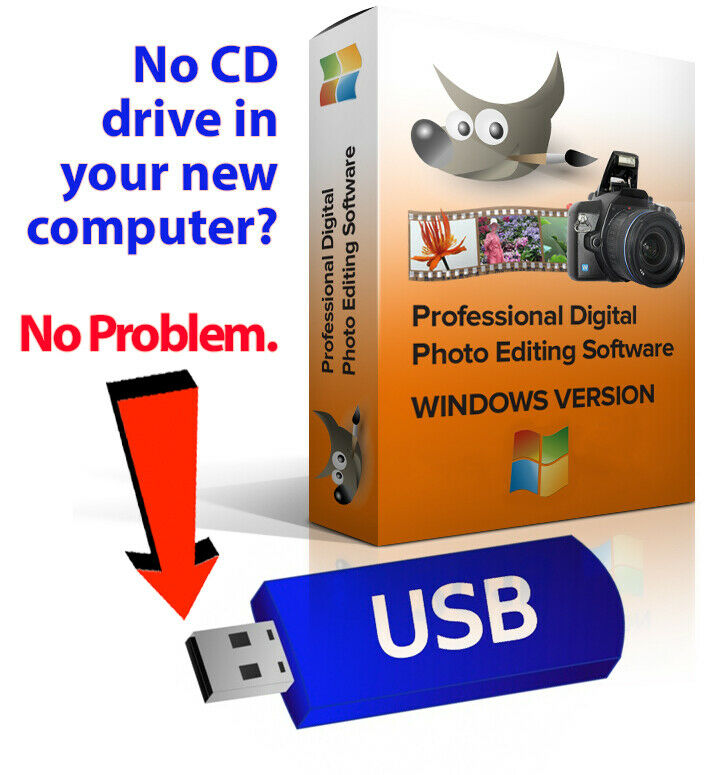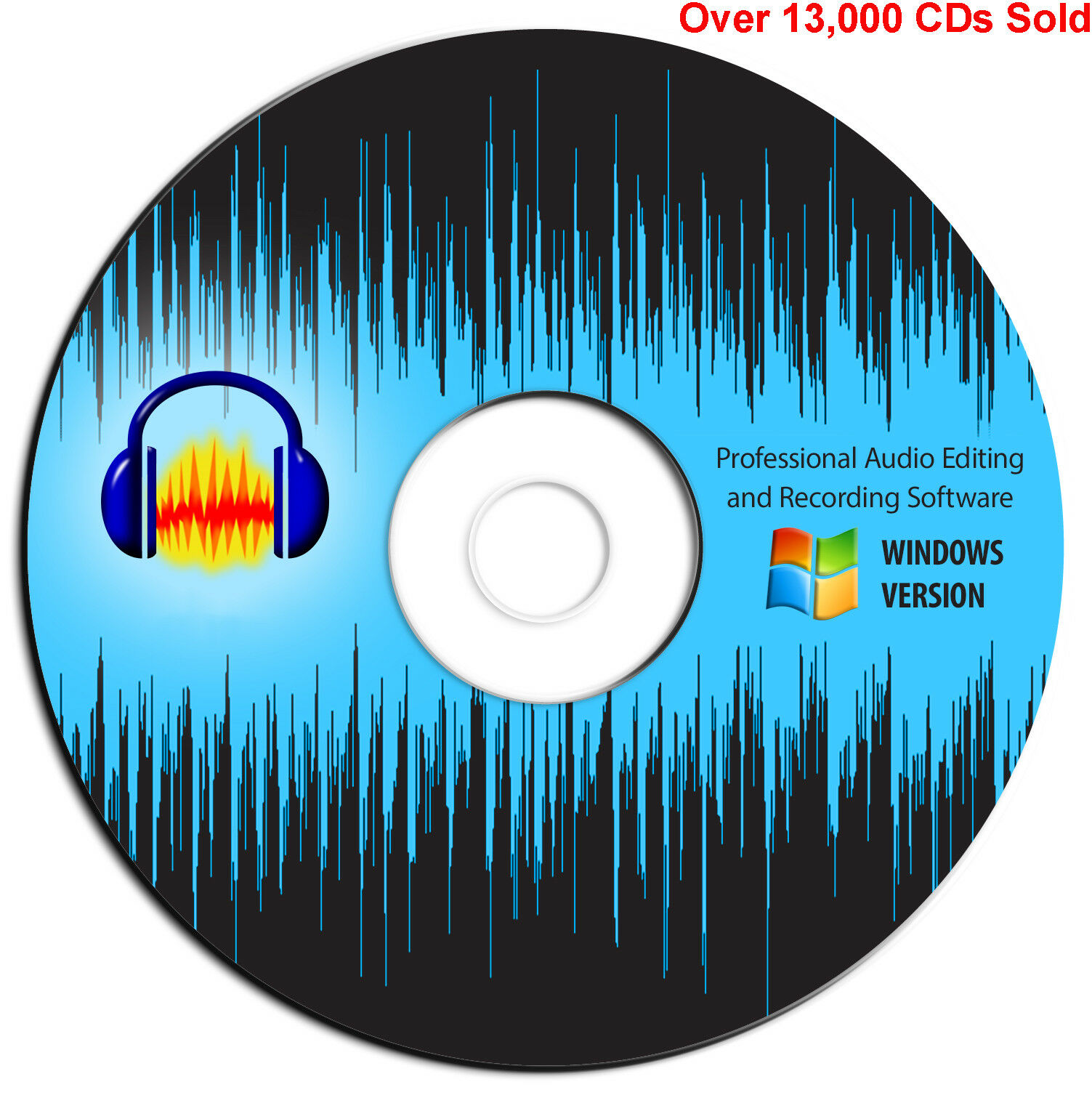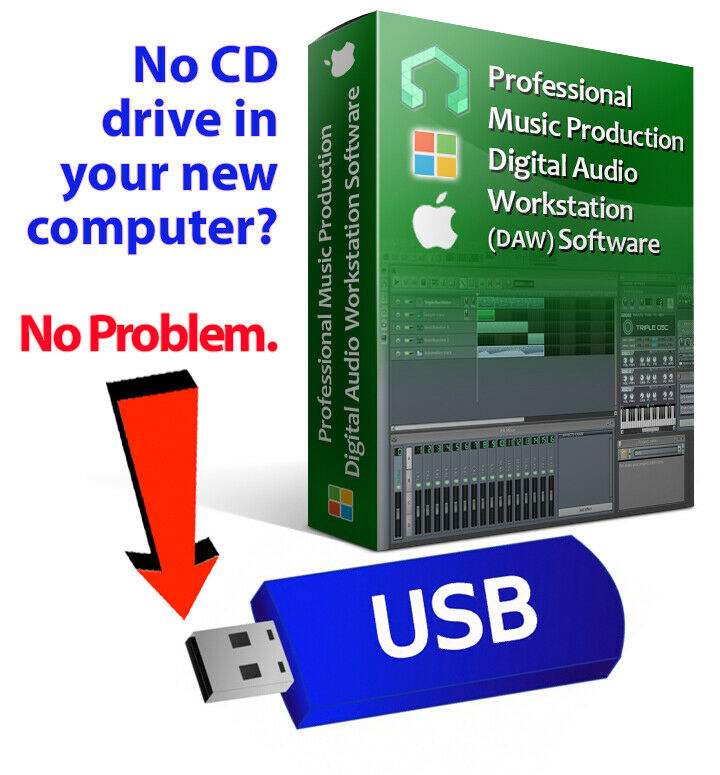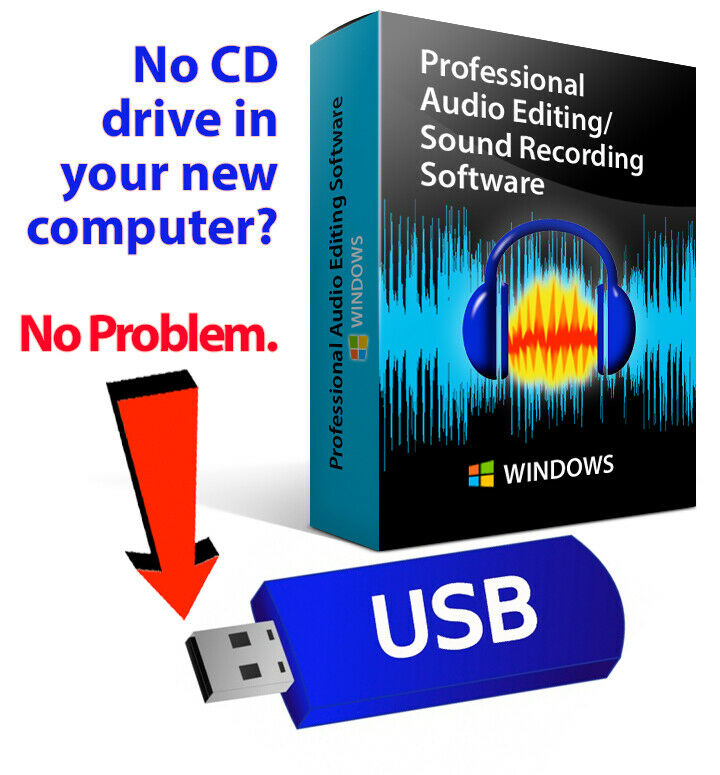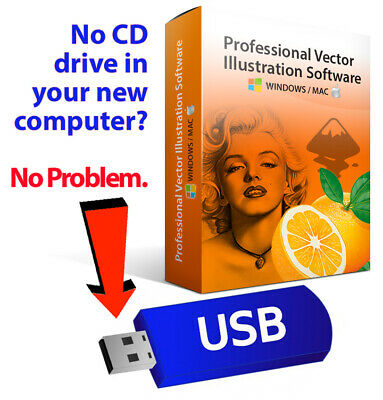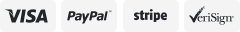-40%
CAPTURE & RECORD INTERNET AUDIO RADIO RECORDER - WINDOWS PC -MP3 -WAV
$ 7.91
- Description
- Size Guide
Description
Why do so many people use this BEST SELLING Audio Recorder software? Click HERE to find out what customers are saying.Record music & talk radio shows from any radio including satellite radio!
Capture and Record streaming Internet audio
Record any sound you hear from CDs, DVDs, PC games, Tapes, Vinyl Albums, etc.
Schedule radio show recordings with automatic recording features
(like a VCR for your radio).
Automatic file naming feature and automatic saving feature allows for multiple scheduled recordings.
Requirements for recording streaming Internet audio:
Windows 98/NT/2000/ME/XP/Vista/7/8 and an Internet connection.
Requirements for recording any radio:
Windows 98/NT/2000/ME/XP/Vista/7/8, any radio, and an audio cable (available for free with S/H) to connect radio to the computer.
Requirements for recording a telephone:
Windows 98/NT/2000/ME/XP/Vista7/8, telephone adapter (available at Radio shack or PDMarq)
Schedule radio show recordings with automatic recording features
(like a VCR for your radio).
Automatic file naming feature and automatic saving feature allows for multiple scheduled recordings.
Record as many hours as you want depending on your available hard drive space.
With old fashioned audio tapes, you can only record 2 hours at the most plus the tapes wear out quickly. Recording to your computer allows you to record ENTIRE radio shows in CD quality plus you can save the shows with out the expense of having to buy more tapes.
Fast forwarding through commercials
is a hassle with tapes, but if the show is recorded to your hard drive, you can simply slide the progress bar past the commercials. Or if you are archiving your favorite shows, you can permanently cut out the commercials with the included Audio Editor software.
Record from multiple sources:
Line-in jack, microphone jack, streaming music/audio from the Internet, a CD in the CD drive, or any sound you hear on your computer.
Talk radio and music listeners:
Record entire radio talk shows or songs to your hard drive from any standard radio that has a headphone jack or audio output and make your own MP3s and CDs.
Convert old tapes, vinyl records to MP3s or WAVs
by connecting your tape / record player to the line-in jack of your computer. WAV files or mp3 files can be burned to CDs.
Musicians:
Record your instruments through the line-in jack or mic. Then use the Audio Editor to edit multi-tracks.
Scanner & CB Radio Enthusiasts:
Record your communications and remove the dead air with the Audio Editor software included.
Airports:
Capture your air traffic and archive it for FAA purposes.
Management and Business:
Plug in a microphone and record meetings.
Record telephone calls
with a phone adapter
(adapter not included; check federal/state laws first).
Click images to enlarge.
Very easy-to-use software:
With only one mouse-click, even the most inexperienced computer user can make audio recordings.
Three levels of recording quality:
CD, Radio, and Telephone quality PLUS options to record in stereo or mono.
Recording from your radio is easy:
Connect an audio cable from your radio's headphone jack to the line-in oe mic jack of your computer's sound card (the line-in jack will normally be located
next to the computer speakers jack.) and you can digitally record songs from the radio or your favorite talk radio shows or old vinyl records or audio tapes. Audio cables are available for free with your order (pay only S/H).
Listen to the recorded audio on your computer or portable media player
or burn to a CD for convenient listening anywhere.
High quality WAV recordings can be converted to mp3 format
with any mp3 encoder.
The Blade MP3 Encoder can be plugged into the PDMarq Audio Recorder:
Blade's MP3 encoding options:
Bitrates: 32, 40, 48, 56, 64, 80, 96, 112, 128, 160, 192, 224, 256 and 320. Other options: concat, nogap, crc, delete, mono, downmix stereo, leftmono, rightmono, swap, private, copyright, copy, quiet, outdir, priority, raw frequency, rawbits, rawmono, rawstereo, rawsigned, rawunsigned switch, rawbyteorder, rawchannels, progress indicator. Blade can be downloaded for free from various sites on the Internet. Note: Blade will only encode WAV files recorded at CD quality mode.
Schedule a recording for when you are away from computer:
Set the station on your radio, set the length of time to record and then use Scheduled Tasks (included with Windows) to start the Digital Audio Recorder at any time of the day, any day of the week just as you would with a VCR.
Record a radio show while you are away without having to leave your computer on all day...
With the Scheduled Tasks program (included with Windows), you can wake up your computer from Hibernate or Standby mode so you don't have to leave the computer on all day for a scheduled recording.
More than 1,000 rave reviews...
Great software with great customer service, just what I was looking for! -
distantcircles( 1184)
Great Product! Good value & fast service. Highly recommend seller. Thanks!
- atapmarking( 21)
Software Works Great!!....EASY to use...Thanks For Your FAST SERVICE!!! - bts400 ( 9 )
WOW! a great product. works as described. easy to use. works great with my ipod. - scottsvintage ( 667)
Very swift handling, highly useful software, recommended !! - ingesaltvoll ( 6 )
Excellent product - really meets our needs - GREAT SELLER and support! - nsdf ( 543)
Excellent product; easy to use; thanks! - tblazer02 ( 36)
Great Product!! Recommended if you want to record radio! - skate3210 ( 9 )
The most fantastic!!!!!!! Works just as advertised! The BEST!!!!!!
- *pele( 1293)
Excellent communication and a great product. A+++++ -
padrejerry( 153)
Cool program-great emails-very understanding and helpful-thanjks, Paul AA+ -
teevee2( 739)
Great communication. Unique software. Product works as advertised. Thanks. -
combatskatyr( 64)
Great guy, super helpful with helping me set this up the way I wanted it. A+++! -
jswerens( 4 )
Works as advertised. Very pleased buyer. Thanks much.! -
gulffire( 328)
perfect product.....a1 ebayer......would love to deal with again -
laldude99out( 3 )
Great Product, nice guy! If wanna record radio this is the product for you. -
brigomez( 1 )
extremely helpful and pleasant to deal with, v. innovative product, thanks much! -
baby-bugs( 193)
Great Product, easy to use, Thanks -
capuetz( 26)
Read more reviews of the BEST-SELLING AUDIO RECORDER SOFTWARE...(click here)
FREE UPGRADES:
As more features are added, the price may increase so get your PDMarq Audio Recorder today.
Free and fast technical support:
Available through email or Instant Messenger.
Also included for free is a Multi-Track Audio Editor which has many features to enhance your recordings or existing audio files.
Use it to edit your sounds using Cut, Copy and Paste (with unlimited Undo), mix tracks together, or apply effects to your recordings. It also has a built-in amplitude envelope editor, a customizable spectrogram mode and a frequency analysis window for audio analysis applications.
Built-in effects include:
Bass Boost, Wahwah, and Noise Removal, and it also supports VST plug-in effects. Some features include Amplify, Echo, Bass Boost, Noise Removal (great for those old tapes and vinyl albums),Time Shift, Reverse, Fade In, Fade Out, WahWah, Phaser, FreeVerb, Edit ID3 Tags. Supports mp3, WAV, AIFF, AU, IRCAM files. You can even make karaoke out of regular CDs or mp3 music (removing vocals may not work with all music).
THIS IS A SOFTWARE DOWNLOAD. Instructions/download link will be sent to your Paypal email address.
Free Shipping for software download:
After payment is received, the software will be available for download.
Shipping/Handling OPTIONAL:
Please add for S/H for delivery on CD (optional).
In accordance with eBay's Downloadable Media Policy: Please be advised that I am authorized by the Copyright holder of PDMarq Audio Recorder to
sell this software..
On Feb-07-07 at 09:32:12 PST, seller added the following information:
This is a software download. Download instructions will be sent to your Paypal email address.
Works with Windows 10 and all other versions of Windows.