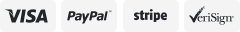-40%
DVDFab 12 Video Converter 12.0.0.9 Full Activation Key
$ 10.56
- Description
- Size Guide
Description
DVDFab 12 Free Full Activation LicenceINSTANT DELIVERY
DVDFab 12 video converter dvd / blu-ray copy ripper guenine license key 2 years
DVDFab 12 Converter includes a series of software, such as, Video converter, DVD / Blu-ray creator, etc. It is capable of solving all DVD, Blu-ray, Blu-ray 3D, as well as video issues to give you better multimedia experience.
DVDFab Video Converter is the most comprehensive and powerful video converter software capable of converting videos from one format to another, or converting videos to popular audio formats playable on mobile and home theater devices.
V 12.0.0.9 | 152 MB
Supports Windows /7/8/8.1/10/ (32 / 64bit)
Convert video / audio between different formats
DVDFab Video Converter can play popular video formats from the Internet, digital camcorders, capture cards, etc. and then convert them from video to video, video to audio, or audio to audio (among the profis, MKV Passthrough and MP4.Free are always free) for playback on devices compatible with its rich library of profiles.
Additionally, during the conversion process, metadata information from sources, particularly TV shows and series, will be determined and then applied to the resulting videos, naming each episode with the show's title, season and number. episode for your media server such as DVDFab Movie Server, or playback software such as DVDFab Player 6 to list clearly for effortless searching.
Freely customize audio and video settings
DVDFab Video Converter gives you the ability to fully control the video output. You can copy the whole video or parts you need, and the output audio stream and subtitle stream can be fully determined.
It offers advanced users or video enthusiasts with higher and more specific needs the right to adjust audio and video settings using various options.
The all new integrated nonlinear video editor
The all-new non-linear video editing feature now lets you:
Add a premium intro / opening to showcase your video
Conclude your video with a presentation presenting the closing credits / Cast & Crew
Set your favorite music track as the background music
Add titles and subtitles with special effects
Cut / crop unwanted part or clip of video
Plant custom image to decorate or personalize your video
Besides, with DVDFab Remote running on your smartphone, you can directly load the source video and transfer the final video back, without using the data cable.
Several technologies accelerate the conversion speed
DVDFab Video Converter is designed with a simple and intuitive user interface, the purpose of which is to provide users with the easiest user experience possible.
With support for batch conversion, multi-threading, multi-core processors, latest version of NVIDIA CUDA, Intel Quick Sync, DVDFab is able to handle any very high video conversion task. quickly to dramatically shorten your waiting time.
Guide
DVDFab DVD Converter is a powerful and complete video converter software. It can play almost all video formats and convert them to any popular video / audio format for playback on compatible devices.
dvdfab video converter guide 1
01
Start DVDFab DVD Video Converter, and load the Blu-ray source
Double click DVDFab 11, choose the Convert tab in the options bar after it starts. Go to the Add button on the main interface to load the video source, or drag and drop on the main interface to load.
dvdfab video converter guide 2
02
Choose a profile, and customize the output video
Go to the left panel and click on the profile to choose a format or device as per your need after loading the source. And then set the output content, like titles, audio tracks, and subtitles. If you have more demands for output video, you can change video and audio settings with advanced settings, customize output effect with built-in video editor. Then click the save button to select the directory for the output at the bottom of the main interface.
dvdfab video converter guide 3
03
Start to convert video
Click on the Start button, the conversion will start immediately. You can get detailed process information, and delete the task at any time if you don't want to continue in the process. You can ask your PC to shut down automatically, to quit the program, to stop me.