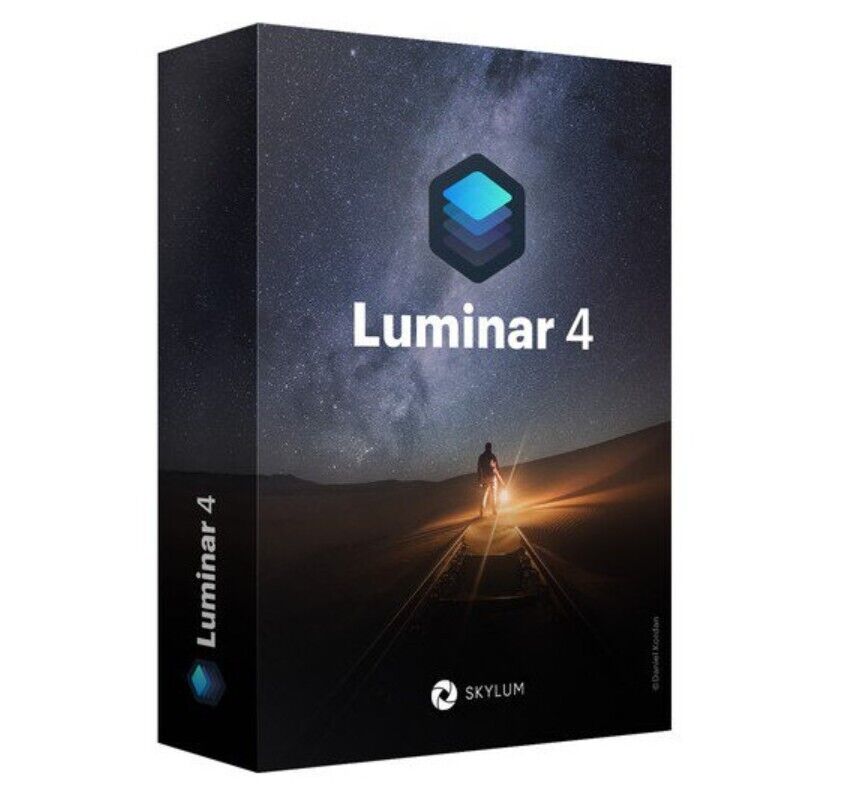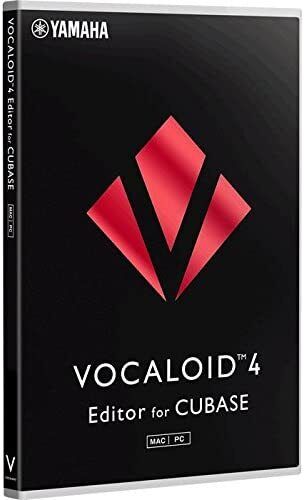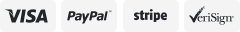-40%
Jasc Software Paint Shop Pro 9 CD (CD-rom) for Windows PC
$ 16.89
- Description
- Size Guide
Description
Product name:Jasc Paint Shop
Version:
Pro 9.x
Condition:
New
Media type:
CD
Manual:
No (found online)
Package:
Sealed in Sleeve
Licensing:
Not required, just install.
Year:
2004
Shipping:
usps first class (Free) 3-4 day delivery.
Refunds:
60 day refund if it doesn't work for you. Exchange/Replacement offered.
Additional Info:
N/a
System Requirements:
Windows xp,7,8,10,11
Image editing is as important a part of image creation now as lens selection, composition and exposure. Instead of leaving the final result to your local lab, today’s digital darkroom provides total control from the moment the shutter is released to the creation of the final print. Jasc Paint Shop Pro 9 is an affordable and powerful program that allows you to see your vision through.
Paint Shop Pro 9 offers a wealth of tools, including a One Step Photo Fix that automatically enhances your images at the touch of a button, yet it’s the more advanced features that make it exceptional.
The software includes a Camera RAW Converter that downloads and adjusts the unprocessed images from a digital camera. With a simple-to-navigate menu, the converter makes changes to white balance, exposure and sharpening. Although the RAW converter provided by the camera manufacturer offers more options, it’s a great convenience to have the converter built into the editing application.
Paint Shop Pro 9 also features controls that aren’t found in more expensive applications: tools for compensation of chromatic aberration and reduction of digital camera noise. Chromatic aberration, which appears as color fringing in areas of highlights with strong contrast, easily is reduced using a filter that includes a convenient preview window. The same is the case for the noise filter that eliminates the multicolored speckles that occur in underexposed shadows or with images created at a high ISO setting. These controls usually are only found in RAW converters, but Paint Shop Pro 9 makes them available for those of us who shoot JPEGs, complete with custom adjustments.
In addition to providing the ability to edit with Layers, the software includes a History palette that keeps track of each of your editing steps. Make a mistake, and you simply undo the last action from the History palette. Jasc Paint Shop Pro 9 goes a step further by allowing you to undo an individual command without impacting the subsequent commands. The software automatically re-renders the image.
Scripting is a feature that records the various editing steps or actions that you apply to an image. Each step is recorded and saved, allowing you to apply those same changes to another image with the click of a button. This saves you time if you’re using the same adjustments for multiple images, and becomes an even more powerful tool when combined with batch processing. Because batch processing can be used for more than renaming files, its power is magnified when used in conjunction with scripts, especially when applied to dozens or hundreds of images.
Jasc paint shop Pro
Video will open in a new window
Using the eBay App? Paste link into a browser window:
[isdntekvideo]