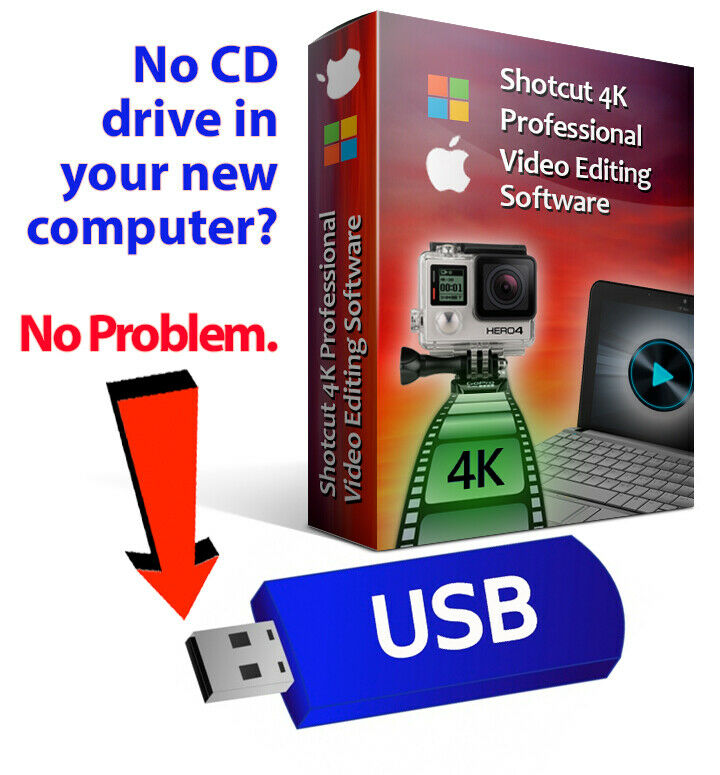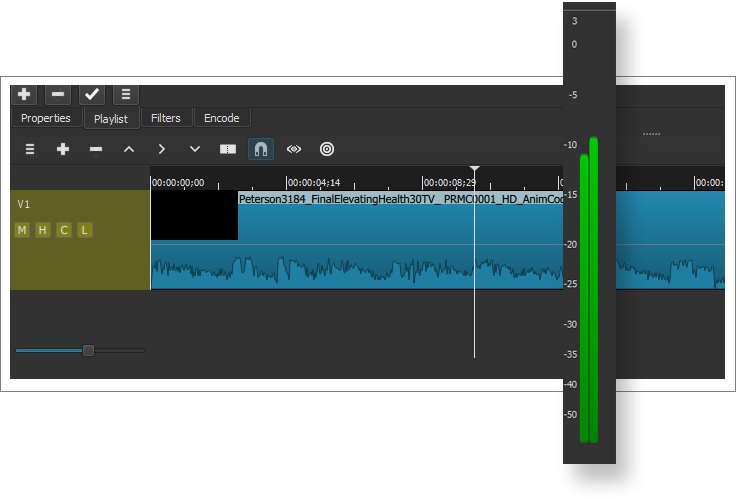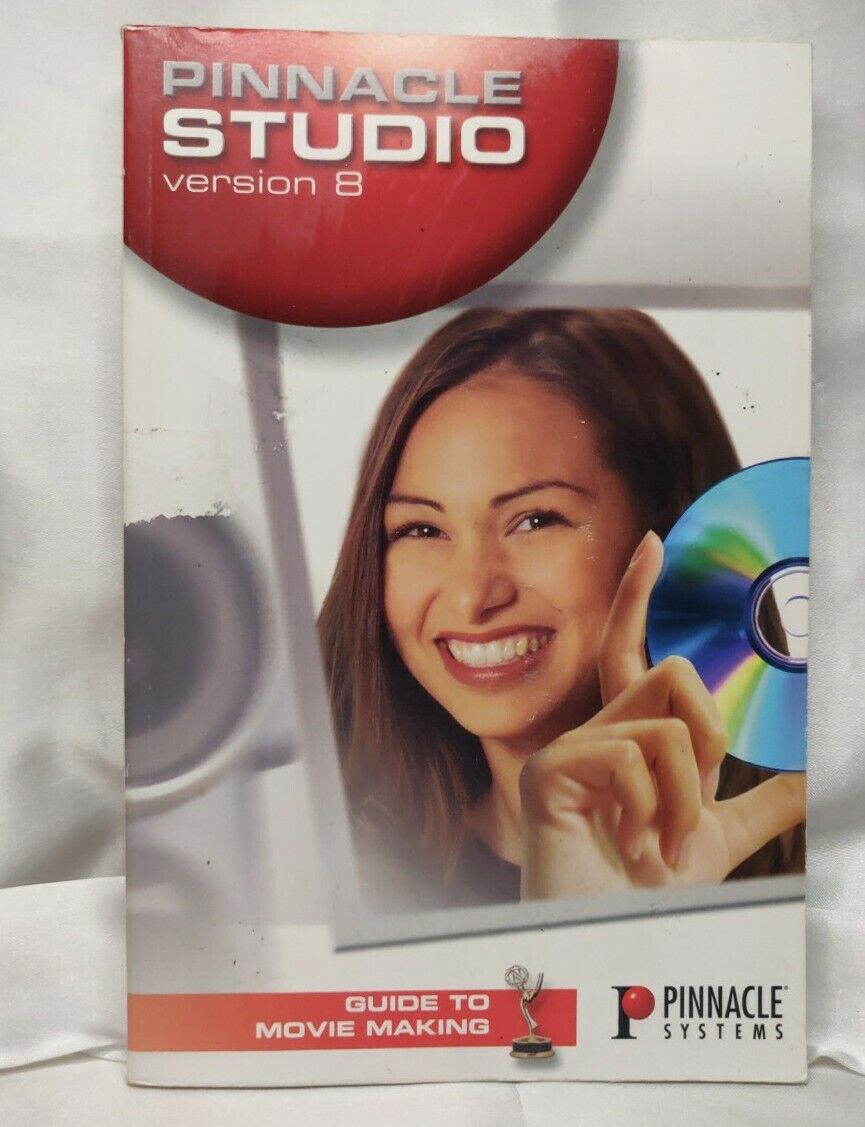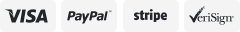-40%
Shotcut Professional Video Editing Software Suite-4K Movie-Windows & Mac-on USB
$ 6.33
- Description
- Size Guide
Description
Would you like to have nearly all of the capabilities of Name Brand video editing software, without the high cost? You've come to the right place! This professional video editing software for Windows and Mac is undoubtedly the BEST alternative currently available!This comes to your mailbox on a USB thumb drive.
NEW Version Released!
Yes, we all love
that industry-standard CS or CC software made by corporate giants. But did you know that company (eBay forbids us to use their name) recently
moved to a "subscription-based" software platform? This means that if you want to use
their creative cloud software
, you'll have to cough up - per month FOR THE REST OF YOUR LIFE as long as you keep using it. If you stop paying, none of the files you saved or created can be opened until you start paying again!
Who has the money for that kind of nonsense?
Don't get suckered into turning your software needs into just another expensive, monthly bill! It's much easier to get this flash drive. It's a fraction of the cost, and has most or nearly all the capabilities of "that other program". You too can be a master video editor, without breaking the bank!
What are the system requirements? Windows 7 and above, Mac OSX 10.6 and above.
Check out the FEATURES OF THE SHOTCUT SOFTWARE:
Wide Format Support
:
Support for the latest audio and video formats thanks to FFmpeg
Supports popular image formats such as BMP, GIF, JPEG, PNG, SVG, TGA, TIFF as well as image sequences
No import required - native timeline editing
Frame-accurate seeking for many formats
Multi-format timeline: mix and match resolutions and frame rates within a project
Webcam capture
Audio capture
Support for 4K resolutions
Network stream playback (HTTP, HLS, RTMP, RTSP, MMS, UDP)
Frei0r video generator plugins (e.g. color bars and plasma)
Color, noise, and counter generators
EDL (CMX3600 Edit Decision List) export
Export single frame as image or video as image sequence
Audio Features
:
Audio scopes: loudness, peak meter, waveform, spectrum analyzer
Volume control
Audio filters:
Balance, Bass & Treble, Band Pass, Compressor, Copy Channel, Delay, Downmix, Expander, Gain, High Pass, Limiter, Low Pass, Normlize: One Pass, Normalize: Two Pass, Notch, Pan, Reverb, Swap Channels
Audio mixing across all tracks
Fade in and out audio and fade video from and to black with easy-to-use fader controls on timeline
Cross-fade audio and video dissolve transitions easily by overlapping shots on the same track of the timeline
JACK transport sync
Tone generator
Video Effects
:
Video compositing across video tracks
HTML5 (sans audio and video) as video source and filters
3-way (shadows, mids, highlights) color wheels for color correction and grading
Eye dropper tool to pick neutral color for white balancing
Deinterlacing
Auto-rotate
Fade in/out audio and fade video from and to black with easy-to-use fader controls on timeline
Video wipe transitions:
bar, barn door, box, clock (radial), diagonal, iris, matrix, and custom gradient image
Track compositing/blending modes:
Over, Add, Saturate, Multiply, Screen, Overlay, Darken, Dodge, Burn, Hard Light, Soft Light, Difference, Exclusion, HSL Hue, HSL Saturation, HSL Color, HSL Luminosity.
Video Filters:
Alpha Channel: Adjust, Alpha Channel: View, Blur, Brightness, Chroma Key: Advanced, Chroma Key: Simple, Contrast, Color Grading, Crop, Diffusion, Glow, Invert Colors, Key Spill: Advanced, Key Spill: Simple, Lens Correction, 3D LUT, Mirror, Old Film: Dust, Old Film: Grain, Old Film: Projector, Old Film: Scratches, Old Film: Technocolor, Opacity, Rotate, Rutt-Etra-Izer, Saturation, Sepia Tone, Sharpen, Size and Position, Stabilize, Text, Vignette, Wave, White Balance
Speed effect for audio/video clips
Editing Features
:
Trimming on source clip player or timeline with ripple option
Easy-to-use cut, copy, and paste operations
Append, insert, overwrite, lift, and ripple delete editing on the timeline
3-point editing
Hide, mute, and lock track controls
Multitrack timeline with thumbnails and waveforms
Unlimited undo and redo for playlist edits including a history view
Create, play, edit, save, load, encode, and stream MLT XML projects (with auto-save)
Save and load trimmed clip as MLT XML file
Load and play complex MLT XML file as a clip
Drag-n-drop files from file manager
Scrubbing and transport control
Cross Platform & Codec Independent
:
Cross platform support: available on Windows, Linux, and MacOS (OS X)
Codec independent so does not rely on system codecs
Can run as a portable app from external drive
UI translations: Catalan, Chinese, Czech, Danish, Dutch, English, French, Gaelic, German, Greek, Hungarian, Italian, Japanese, Nepali, Norwegian Bokmål, Occitan, Polish, Portugese, Russian, Slovak, Slovenian, Spanish, Taiwanese, Turkish, Ukranian (not all 100%, but you can help
Batch encoding with job control
Encode/transcode to a variety of formats and codecs thanks to FFmpeg
Stream (encode to IP) files and any capture source
Video quality measurement (PSNR and SSIM)
Perform integrity check of an audio/video file
View detailed information about an audio/video file
Display and Monitoring
:
External monitoring via Blackmagic Decklink card on NTSC monitor
External monitoring on an extra system display/monitor
UI themes/skins: native-OS look and custom dark and light
Control video zoom in the player: fit viewable area (default), 50%, original (100%), and 200%
Flexible UI through dock-able panels
Detailed media properties panel
Recent files panel with search
Thumbnail and waveform caching between sessions
Hardware Support
:
Blackmagic Design SDI and HDMI for input and preview monitoring
Leap Motion for jog/shuttle control
Webcam capture
Audio capture to system audio card
Capture (record) SDI, HDMI, webcam (V4L2), JACK audio, PulseAudio, IP stream, and Windows DirectShow devices
Multi-core parallel image processing (when not using GPU and frame-dropping is disabled)
DeckLink SDI keyer output
OpenGL GPU-based image processing with 16-bit floating point linear per color component
This item will be sent by postal mail. Sending this item by email or by any other digital delivery method is not allowed and violates eBay policy.
BONUS ITEMS INCLUDED:
Links to helpful video tutorials and lessons
QuickStart Guide
Don't pass up this chance to obtain this software! With a feature set nearly identical to that ridiculously-priced industry-standard program, along with a price that is practically free in comparison, this decision is a no-brainer.
We've sold over 14,000 items since 2005, and currently our feedback is at 100%, so buy now with confidence!
Don't forget, shipping is FREE!
...Due to recent changes in eBay policy, shipping prices have gone up considerably for these items. The cost to send ONE item via First Class Mail is now over .00 (USA), but we still ship for
FREE
. Beware of others who charge more than they should. They might be ripping you off...and laughing all the way to PayPal!
Click Here to See Other Amazing Software We Offer!
Thanks for looking, and happy bidding!
ATTENTION EBAY: DO NOT REMOVE THIS LISTING. WE ARE LEGALLY AUTHORIZED AND PERMITTED TO DISTRIBUTE THIS ORIGINAL SOFTWARE AS PER THE GNU/GPL LICENSE, WHICH GIVES US EXPLICIT LICENSE FOR RESALE AND REDISTRIBUTION BY THE INTELLECTUAL PROPERTY OWNERS AND DEVELOPERS. ALL TRADEMARKS AND BRAND NAMES LISTED ARE OWNED BY THEIR PROSPECTIVE OWNERS. PROOF OF AUTHORIZATION WILL BE GLADLY PROVIDED. THIS ITEM COMPLIES WITH ALL CURRENT EBAY POLICY. SENDING THIS ITEM BY EMAIL OR BY ANY OTHER DIGITAL DELIVERY METHOD IS NOT ALLOWED AND VIOLATES EBAY POLICY.
Feedback
From Buyer
Date/time
great job, fast shipping, thank you!
w****e ( 289
)
2020-03-08
00:37:43
A-OK
7*****0 ( 605
)
2020-01-11
23:04:04