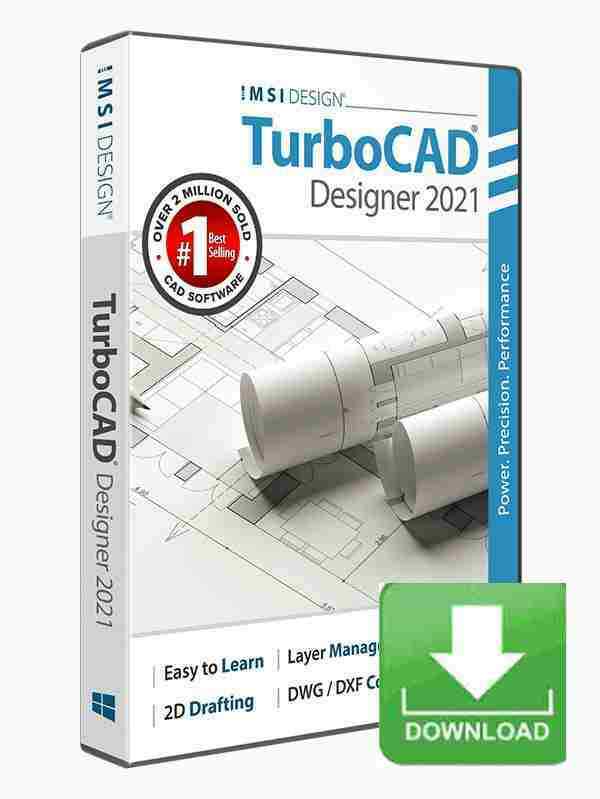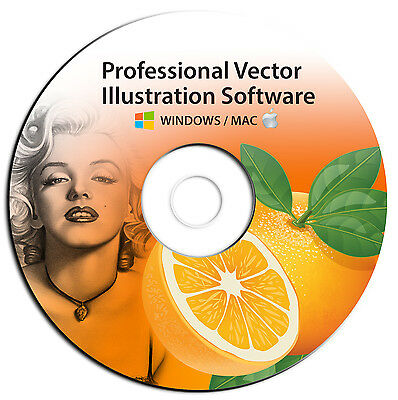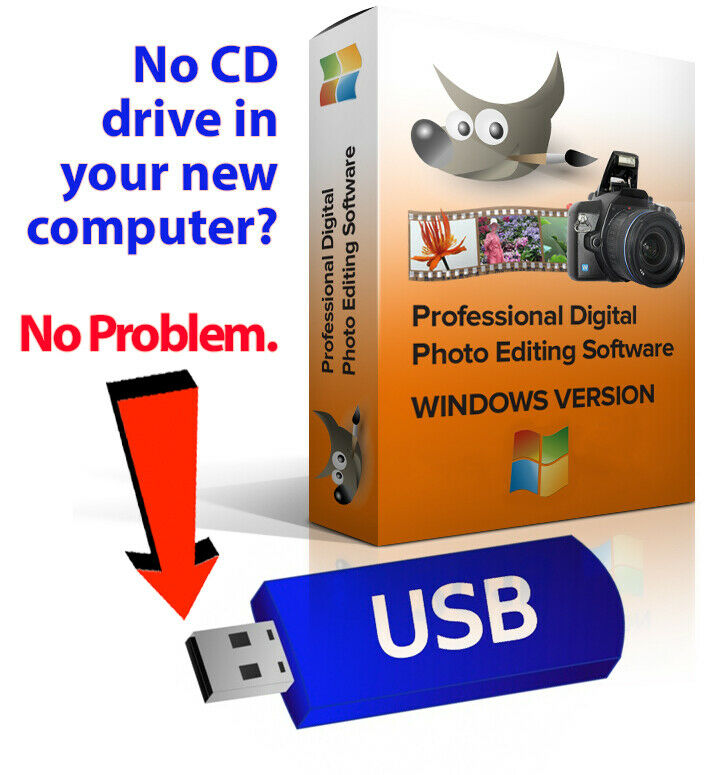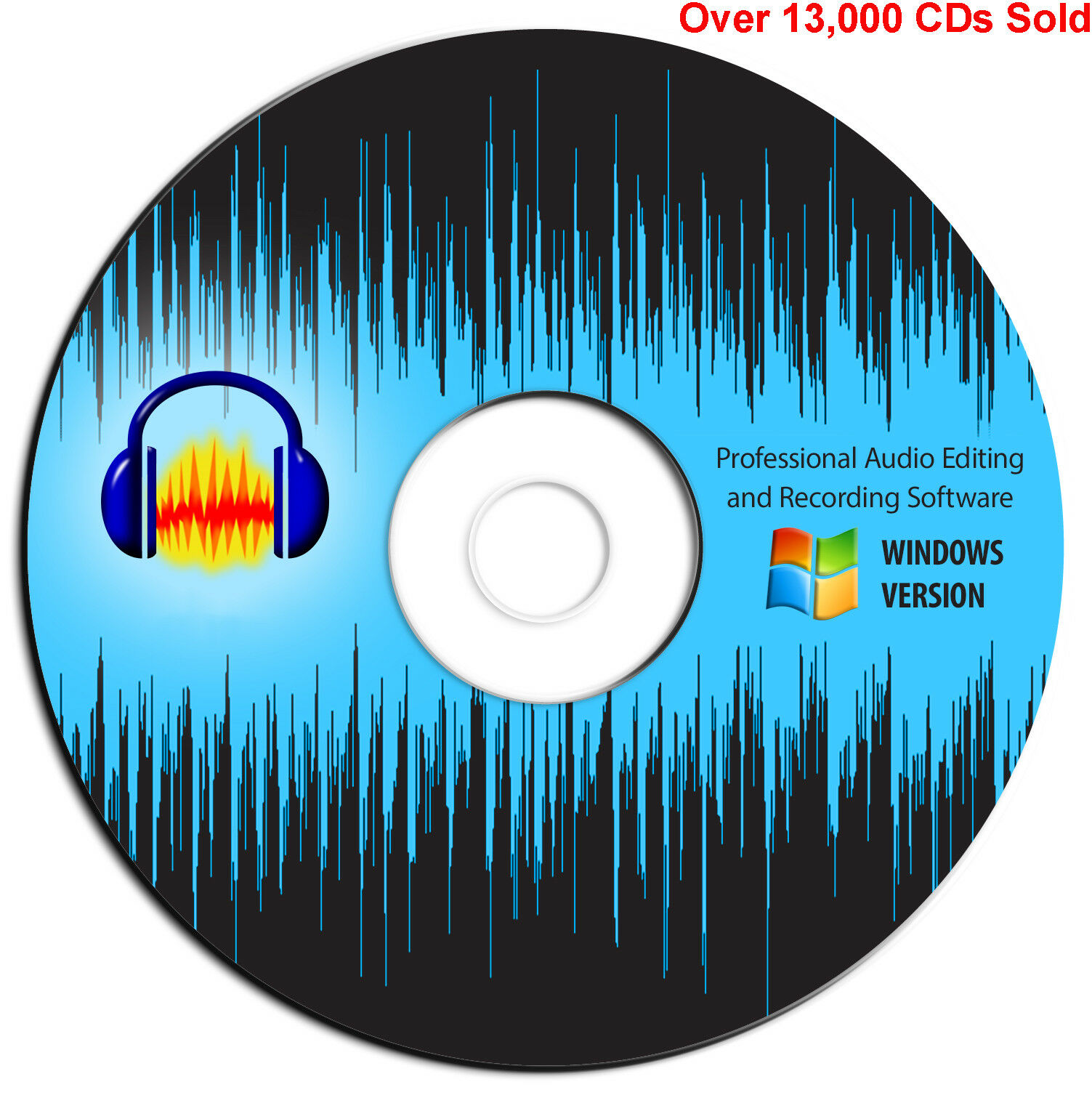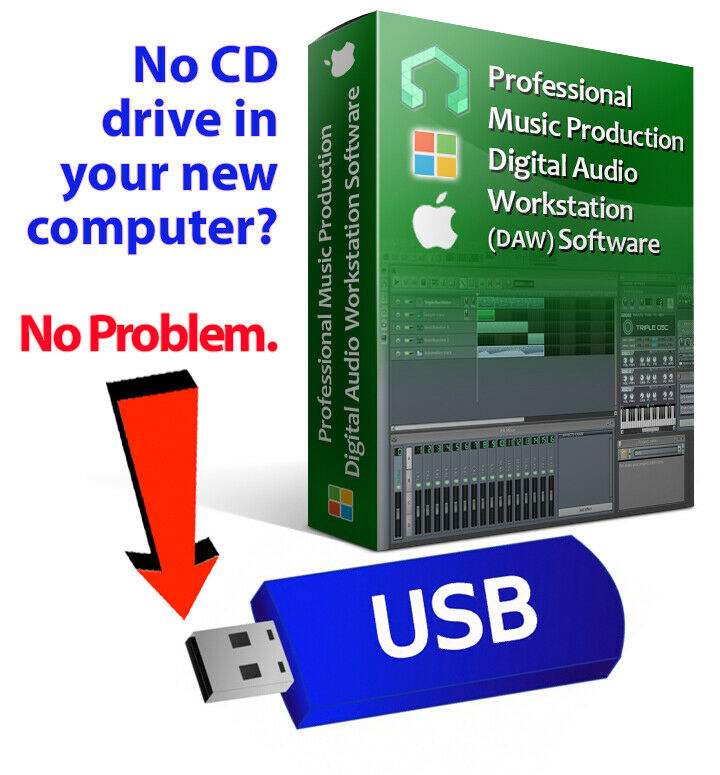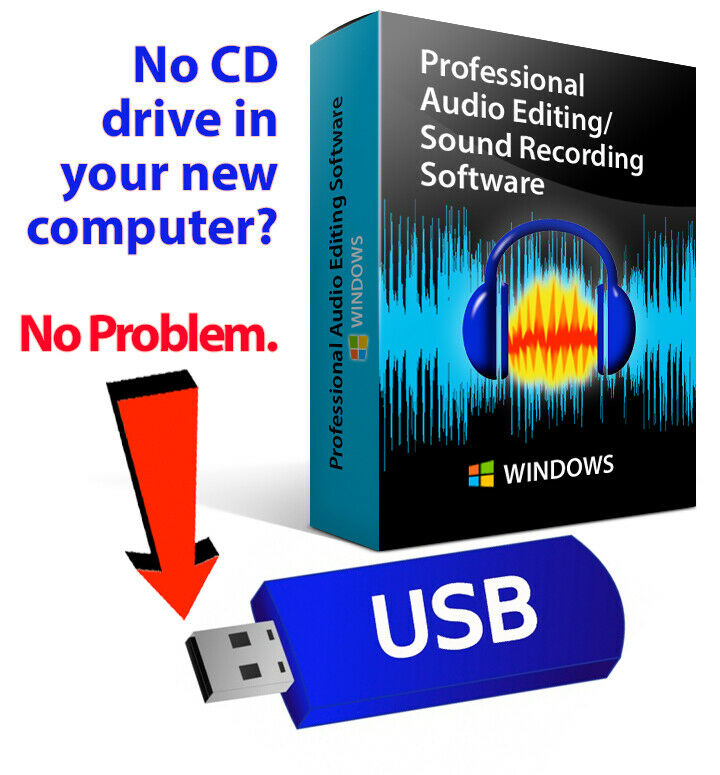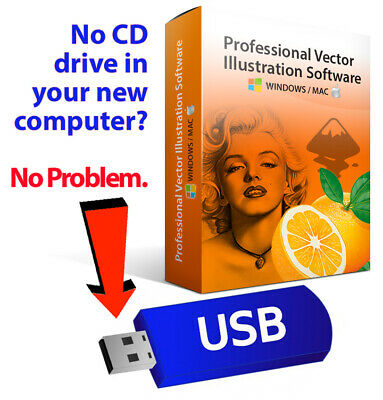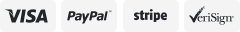-40%
TurboCAD Designer 2021 CAD Design Software -- Electronic Download
$ 36.95
- Description
- Size Guide
Description
TurboCAD Designer 2021--
Electronic Download
After payment, a link to download and the required license code will be sent to you through the EBAY message system.
Essential 2D CAD Software
TurboCAD® 2021 Designer is the essential 2D Drafting solution for new users of CAD. It’s easy-to-use precision 2D CAD software at an entry-level price. Use the setup wizard, tutorials, and context-sensitive help to immediately get productive. Quickly draw, modify, dimension and annotate floorplans, technical illustrations, and any other 2D design you can think of.
TurboCAD 2021 Designer is the best precision design solution on the market for new CAD users. It’s easy to learn and use with quick access to hundreds of 2D drawing, modifying, and dimension tools that are perfect for designing floor plans, technical illustrations, flow charts and more. It includes a customizable Ribbon Interface with 4K monitor support to optimize productivity and readability on higher resolution displays.
TurboCAD 2020 Designer can help you design projects such as:
Architectural drawings
Remodeling plans
Floor Plans
Interior Design Layouts
Landscape Design Plans
Electrical Diagrams
Mechanical Designs
DIY Projects
Invention Mock-Ups
Graphics and technical illustrations
2D drafting, diagramming and schematic drawings
We will help you learn:
TurboCAD includes set up wizards, context-sensitive help, snaps, alignment aids, handle-based editing, and a flexible user interface. These will shorten your learning curve, and improve your productivity and design efficiency.
Your purchase includes 6 months of free IMSI Design technical support, as well as access to our training tutorials, so you will not have to learn through trial and error. TurboCAD are experts at creating CAD software and their tutorials will help you to become an expert user quickly. Plus, Context Sensitive help and a choice between using offline PDF manual and our Online help portal.
KEY FEATURES
Essential 2D CAD Software:
TurboCAD® 2021 Designer includes all the essential 2D Drafting tools you need for beginner to intermediate needs. It’s ready-to-use with a customizable interface that adapts to your needs and workflow. Learn quickly with set-up wizards, snaps, and alignment aids.
A Complete Set of 2D Drafting and Detailing Tools:
TurboCAD Designer 2021 employs a large selection of line, arc, curve, and spline tools, so that you’ve always got the right tool for the job. When used with TurboCAD’s snaps, modification tools, and drawing aids you will be able to quickly draft and document your designs with no restrictions.
Annotation Tools Including Dimensioning and Multiple Text Display Options:
A complete set of Dimensions and Text tools allows for better communication of design intent.
Pick Point & Path Hatching, Bitmap Fills, and Transparency:
Choose from over 70 hatch patterns (including colors), unlimited bit-mapped fills and 100 levels of transparency to better visually identify various components of your drawing.
Comprehensive Layer Management:
Gives more options to control the appearance, editing, and printing of the drawing entities. Set visibility, line style, color and more to create professional drawings.
Publish to PDF and Import and Export Popular CAD and Graphics Formats:
Save your Designs for sharing to this application standard format - includes support of both Model and Paper Spaces; insure accurate 'round-tripping' with industry-standard AutoCAD DWG.
Compatibility and File Sharing:
Whether you’re a team of one or many, you’ll have the interoperability needed to collaborate. We’ve ensured that TurboCAD is compatible with a wide variety of popular CAD and Graphics formats. You will be able to deliver files that can be opened and edited by users of AutoCAD® and other popular design software. Your team will be running like a well-oiled machine.
TurboCAD provides compatibility with AutoCAD® DWG and DXF files, from R12 to 2021
VMRL Worlds Import/Export
PDF Export
NEW FEATURES
Performance, User Interface & Usability:
Find Control in Custom Ribbon Page:
The Find feature allows users to search or find Command/Group/Pop-ups/Tabs in the Ribbon tree.
An Interactive Startup Splash Screen:
Splash Screen has been added as a Startup Screen when Launching TurboCAD for a better interactive user interface. The interactive screen displays recently created files and ability to open/create new file via the Create tab, allows user to learn about TurboCAD basics, including new feature videos, via the Learn tab, and get access to the latest information about TurboCAD, via the News tab.
Snap Improvement: Highlight Hit Graphic:
This feature highlights edges for snaps when you move a 3D object or connect two, 3D objects together. This option has been added to both the Drawing Aids window and the related settings have been added to the Program Setup/Preferences dialog box as Visual Effect Settings, selected – Visual Effect Settings.
Resize Previews in Blocks Palette:
A new slider has been added to the Blocks Palette which allows the user to resize previews of blocks within the Blocks Palette.
Currently Available On :
A new feature has been added to the Commands section in the Customize menu, which allows the user to see the position of a particular command available in the menu, UIs and toolbars.
Find Block in Blocks Palette:
A new search bar has been added to the Blocks Palette which allows user to find a block by its name in the Blocks Palette.
Viewport Hidden Line Performance Improvement:
A new option “Use Hidden Line Cache” has been added to the cache section of the Viewport properties window. If this is turned on, Paper Space viewport processing (redraw, move, zoom) becomes significant faster for large drawings.
2D Drafting and Editing:
Leader Dimension Improvements:
Leader dimensions in DWG files are now displayed correctly with TC2021.
Architectural:
Architectural Grid:
The Architectural Grid is a new tool that makes it easy to align other architectural objects in the drawing, such as walls and columns. Users can also import rectangular grids from DWG drawings and can change the properties of the grid and bubble representation, via the Selection Info palette.
Interoperability:
Updated DWG and DXF support:
Updated Read and Write support of DWG and DXF files.
PLUS OVER 667 BUG FIXES AND ENHANCEMENTS:
Learn more about TurboCAD new features and enhancements on TurboCAD YouTube Channel.
System Requirements
TurboCAD Designer is delivered in a 64-bit version to take full advantage of your hardware’s available computer memory to load, process, and render CAD files. A 32-bit version is also available if required by your hardware.
CPU Type
1 gigahertz (GHz) or faster 32-bit (x86) or 64-bit (x64) processor
64-bit System Requirements:
Microsoft Windows 10, Windows 8* 64-bit, Windows 7
(64-bit) - 8 GB RAM.
32-bit System Requirements:
Microsoft Windows 10, Windows 8, Windows 7
4GB RAM.
TurboCAD® is designed for desktops or laptops that meet the indicated system requirements. Windows RT technology used on some tablets is not supported.
Recommended:
Your experience with TurboCAD Designer will be greatly enhanced with a newer generation, higher speed CPU, 8+ GB RAM.